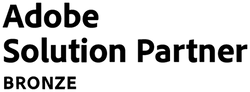Improving Page Load Times for SEO in Magento
5 February 2025

In this article, we’ll explore the most common causes of slow page load times in Magento stores and provide actionable strategies to improve performance, ensuring your store stays fast, user-friendly, and search engine optimised.
As we have all experienced at some point in our online lives, page load time directly impacts both user experience (UX) and search engine optimisation (SEO), making it especially vital for Magento store owners and developers to address. Slow-loading Magento stores not only frustrate visitors, leading to higher bounce rates and reduced conversions, but they also suffer in search engine rankings, diminishing visibility and traffic. For businesses operating on Magento, understanding the many challenges of optimising page speed is essential to deliver a seamless shopping experience and maintain a competitive edge.
Factors Affecting Page Load Time
Page load time is influenced by a combination of server-side and client-side factors, each playing a pivotal role in determining the speed and efficiency of a Magento store. By understanding these factors, eCommerce store owners and developers can pinpoint the root causes of slow performance and implement targeted optimisations.
Server-side factors
The foundation of any website’s performance lies in its hosting environment. A slow hosting plan with limited resources can significantly bottleneck page load speeds, especially during traffic surges. Opting for a robust, Magento-optimised hosting solution ensures sufficient processing power, memory, and bandwidth for seamless performance. Additionally, running an outdated Magento version can introduce inefficiencies, as newer releases often include performance enhancements and bug fixes crucial for maintaining optimal speed.
Another critical server-side consideration is database optimisation. Over time, Magento databases can become bloated with unnecessary data, slowing down query execution. Regular database maintenance, such as cleaning logs and optimising indexes, is essential. Inefficient server-side scripting also contributes to delays. Poorly written or excessive custom scripts can overload the server, resulting in longer response times and degrading the overall performance of your Magento store.
Client-side factors
Client-side issues often originate from the way content is delivered and rendered in the browser. Large image files, for instance, can drastically slow down page loads, especially if images are not compressed or optimised for web use. Similarly, unminified CSS and JavaScript files add unnecessary bulk to the page, increasing download times. Tools like Gzip compression and minification can streamline these assets, reducing their impact on page speed.
Excessive HTTP requests—caused by a high number of resources such as images, stylesheets, and scripts—can overwhelm the browser and delay rendering. Combining files, using CSS sprites, and implementing lazy loading can help reduce the number of requests and speed up page loads. Finally, third-party scripts and plugins, while often necessary for enhanced functionality, can introduce significant latency. Prioritising lightweight, essential plugins and deferring non-critical scripts ensures that these tools don’t compromise overall performance.
By addressing both server-side and client-side factors, Magento store owners and developers can significantly improve page load times, delivering a faster and more engaging shopping experience for users while boosting SEO performance.
Strategies for Improving Page Load Time
Optimising page load time in a Magento store requires a holistic approach that addresses both server-side and client-side factors. By implementing the right strategies, eCommerce store owners can ensure a smoother user experience, better search engine rankings, and increased conversions.
Server-side optimisation
A strong foundation begins with selecting a reliable and fast hosting provider. Look for Magento-optimised hosting solutions that offer features like solid-state drives (SSDs), scalable resources, and built-in caching. Upgrading to a managed hosting plan or a dedicated server can provide the additional speed and reliability needed to handle high traffic volumes. Regularly updating your Magento installation is equally crucial, as newer versions often include performance enhancements, bug fixes, and security patches that keep your store running smoothly.
Optimising your database is another key step in server-side performance. Periodic database maintenance, such as cleaning outdated logs, reducing redundant data, and optimising table structures, ensures quicker query execution. Implementing server-side caching mechanisms, such as Varnish Cache or Redis, significantly speeds up page load times by storing frequently accessed data and reducing the server’s workload. These optimisations enhance not only speed but also overall server efficiency.
Client-side optimisation
Client-side improvements focus on reducing the load on browsers and improving the delivery of resources. Start by optimising images for the web—use tools that compress image files without sacrificing quality, and adopt modern formats like WebP for even smaller file sizes. Minifying CSS and JavaScript files removes unnecessary characters, reducing their size and improving load times. Additionally, consider combining these files to reduce the number of requests made to the server.
Reducing the number of HTTP requests is another effective strategy. Techniques such as CSS sprites, combining multiple JavaScript files, and lazy loading can streamline content delivery. Lazy loading, in particular, ensures that images and other non-critical assets load only when needed, speeding up the initial page render. Using a Content Delivery Network (CDN) is another powerful tool, as it delivers content from servers geographically closer to the user, reducing latency and improving load times.
Lastly, evaluate the necessity of third-party scripts and plugins. While these tools often enhance functionality, excessive or poorly optimised plugins can introduce significant delays. Regularly audit and remove or replace any non-essential scripts to minimise their impact on performance. By focusing on both server-side and client-side optimisations, Magento store owners can create a fast, efficient, and user-friendly shopping experience that drives success.
Additional Tips
Maintaining optimal page load times is an ongoing process that requires consistent monitoring and adjustments. Regularly assess your website’s performance using tools like Google PageSpeed Insights or GTmetrix, which provide valuable insights and recommendations tailored to your Magento store. Enabling compression techniques, such as Gzip, can significantly reduce the size of transmitted data, allowing faster delivery of files to users’ browsers. Additionally, leveraging browser caching ensures that repeat visitors experience faster load times by storing static resources locally, reducing the need for repeated downloads. To stay ahead, keep abreast of the latest Magento performance optimisation techniques and updates, as evolving technologies and best practices can offer new ways to enhance your store’s speed and user experience. By being proactive and adaptive, you can ensure long-term performance success for your eCommerce business.
Conclusion
In conclusion, improving page load time is essential for the success of any Magento store, impacting both user experience and SEO performance. Key strategies such as optimising your hosting, keeping Magento up-to-date, minimising database bloat, and employing effective caching mechanisms on the server side are crucial for a faster website. On the client side, optimising images, minifying CSS/JS, reducing HTTP requests, and utilizing a CDN can further enhance load times. Regularly monitoring performance and staying current with the latest optimisation techniques will ensure long-term success. Prioritising page speed isn’t just a technical enhancement—it’s a business necessity. By implementing these strategies and continuously optimising your website, you can provide a seamless, fast shopping experience that drives conversions, reduces bounce rates, and improves search engine rankings.
How Absolute Design Can Help
If you’re ready to take your Magento store’s performance to the next level, Absolute Design is here to help. Our team of experts specialises in Magento performance optimisation and SEO strategies, ensuring your site loads faster, ranks higher, and delivers an exceptional user experience. Whether you need ongoing support for Magento performance or assistance with SEO improvements, we offer tailored solutions that drive real, measurable results. Don’t let slow page load times hurt your business - contact Absolute Design today to discuss how we can help you optimise your store for speed, performance, and success.
Contact Us to discuss how we can help increase sales and boost your online performance!
INSIGHTS
CASE STUDIES

Electrical Counter
Discover how we optimized Electrical Counter’s Adobe Commerce Cloud migration with a seamless Equinox ERP integration, 100K+ SEO-friendly redirects, and bespoke functionality for automation, pricing, and performance.
-
Magento

Floor Giants
Discover how Absolute helped Floor Giants boost customer engagement and streamline their Magento store. Learn about the key features that made the difference.
-
Magento
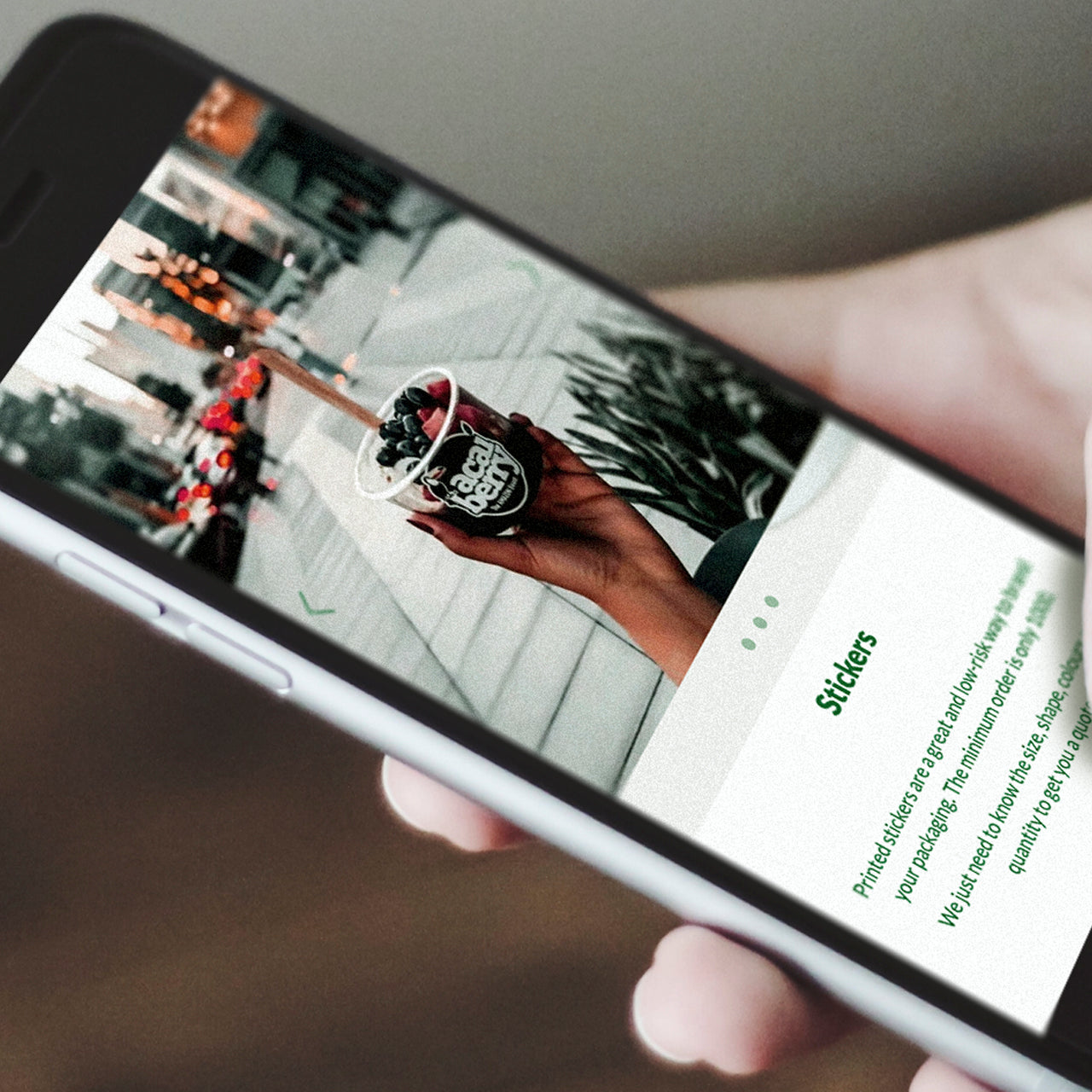
Packaging Environmental
An Adobe Commerce Cloud site delivering an enhanced B2B customer experience, bespoke features to fulfil unique business logic and improved GDPR compliance.
-
Magento

Packaging Environmental Sage X3 Integration
Having been purchased by Bunzl UK Ltd, Packaging Environmental needed to move their ERP system from Sage 200 to Sage X3.
-
Magento

Leading Jewellery Brand
Multi-store Adobe Commerce Migration.
-
Magento
CONTACT
Are you excited to get your next project up and running? Or are you unsure what is dragging you down?
Contact Us to discuss how we can help increase sales and boost your online performance!

Enter your email address to sign up to our newsletter, featuring case studies, insights, industry news and much more.
If this is something you would like help with, please get in touch.