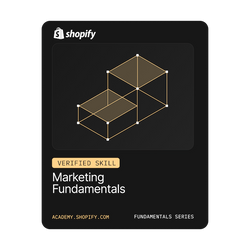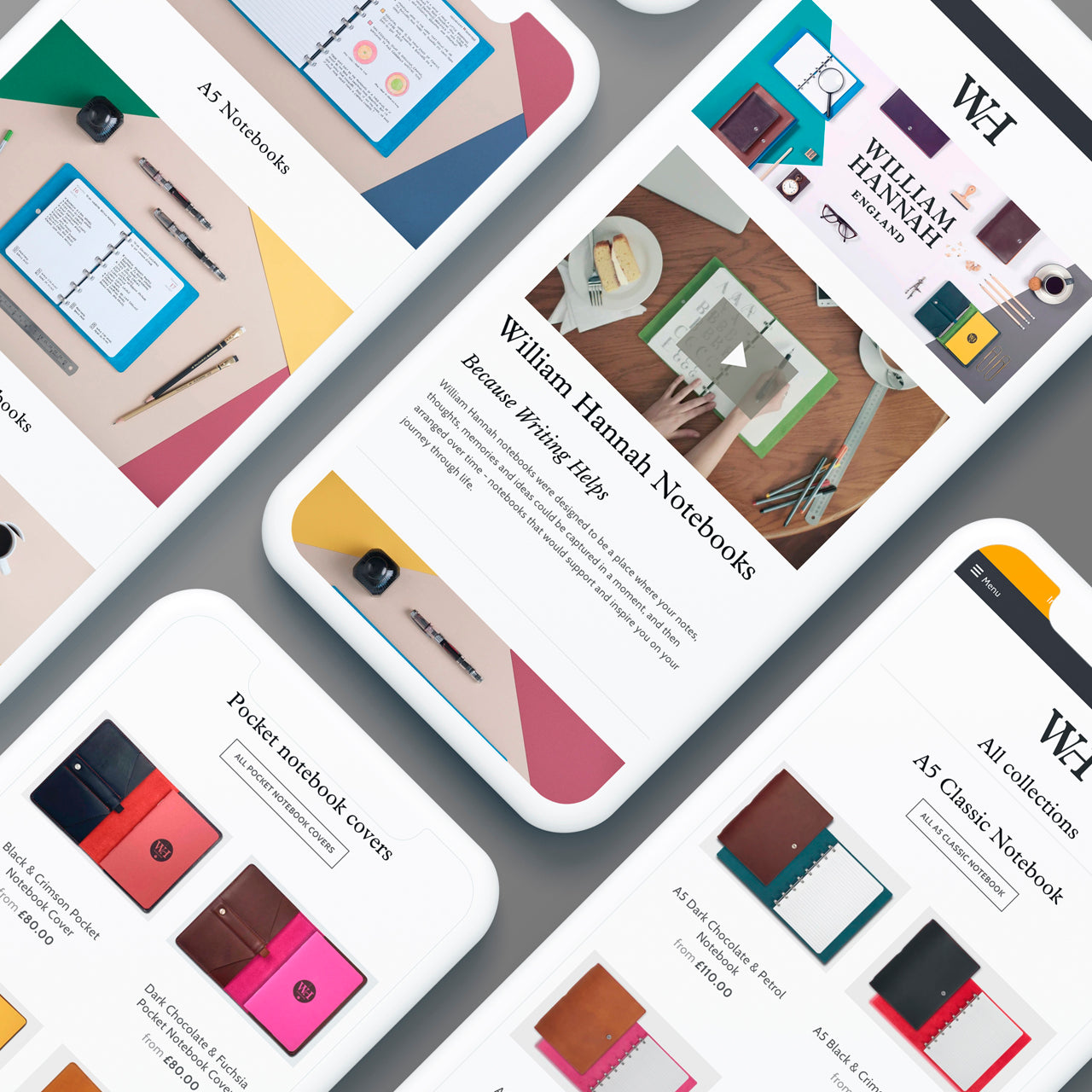Full Service Shopify Agency UK
Shopify is a fantastic platform for a fast launch and ease of use. And while it’s certainly easy to operate for a site administrator, that doesn’t mean the functionality that supports the site is simple. Sometimes, integrating Shopify into your business can be complex and it's good to know as a Nottingham-based, expert eCommerce agency with a team of Shopify-certified developers & Shopify designers, we have the experience to deliver custom app development including bespoke user interfaces when it's needed.

Harness the power of Shopify; our eCommerce websites start at just £4,000 and can be ready to launch in as little as 2 weeks.
Shopify Expert Agency Nottingham, Mansfield, Beeston, Newark-On-Trent, Worksop, Lincoln.
Shopify offers the perfect balance as an eCommerce platform that’s rich in features whilst being significantly more cost effective than other platforms to develop.
The strength of the platform is its high-quality themes, which can deliver the styling of your site, simply updated to reflect your branding and content. For smaller businesses with a ‘conventional' customer journey (i.e., find a product by category and filter by an attribute then checkout with an option to cross or upsell), it is ideal.
Furthermore, Shopify hosts and supports your eCommerce website as part of your monthly fee, so you can forget about downtime and server maintenance.
MAKE SHOPIFY ECOMMERCE WORK FOR YOUR BUSINESS
While Shopify does come with a lot of in-built features, there are often bespoke requirements that will need a tailored solution. Shopify apps are often a workable solution but may only get you 90% of exactly what your business needs. We can offer theme customisation to make your site do exactly what you and your customers want it to do. By working within the theme code rather than an external app we keep the site running fast.
All customisation was done within the theme and gives William Hannah options within the admin area, so they can edit the text and configuration easily.
A common requirement for retailers using the platform is the need to bundle products together. Bundles are often something that different businesses will want to handle differently. You might need to track the individual product's stock, you might not. You might want to offer a discount for the bundle, and so on. By working with you to establish exactly those requirements, we can make the site do exactly what you need it to and pass the right data through to your warehouse or ERP system.
Personalising products adds a uniqueness to your offering, and enabling the customer to add messages to be engraved, upload photos to be added, or select from a variety of colours and materials, helps set you apart from your competitors. Again, we make sure it's simple for your customers, and easy for you to manage so you don't have to keep coming back to us to add new options, change settings or change the text.
BROCHURE SITE FOR TRUYU
Shopify is an ideal platform for a brochure site if you are managing a product catalogue. If the site is non-transactional then you won't pay Shopify per transaction, which makes the system very cost effective.
Because it's a SaaS (Software as a Service) platform there is little maintenance and updates are automatic. An added advantage is Shopify's drag and drop content editor allowing admins to create visually rich pages on the fly.
We have taken several content pages and created a bespoke theme to allow the client to modify page layouts however they like with whatever content they like-but it all stays on brand automatically.
OUR CERTIFICATIONS
We are certified through Shopify's Partner Academy for their core platform overview and App Development. This means we have a deep understanding of best practice for theme development, public and private app development, and user experience. With this knowledge, we can get the most from Shopify's tools and resources to offer you the best solutions, as quickly as possible.
APP DEVELOPMENT
Sometimes your requirements might be beyond what can be done with the theme code.
In this instance, we might need to use an external app to add the functionality you're after. This external app could talk to other systems and provide information back to Shopify, or do almost anything you require to help your business run digitally. Additionally, as Certified Shopify App Developers, we can create custom apps to make your life a little easier too.
For example, Ella James required a bespoke integration with their chosen affiliate marketing partner. So, we created an app that mapped the Shopify data to the exact format required by the partner and provided that as a constantly up-to-date product feed for them.
PERFORMANCE OPTIMISATION
If you're already running a Shopify store, why not take advantage of our optimisation review service and see how we can improve your page load times?
While third-party apps are fantastic at extending Shopify's functionality, they're not often optimised for performance. We can review them and determine if any could be replicated within the theme code itself, which would be much faster to load.
We'll also review a host of other factors as part of our Shopify web design services that could be slowing your site down, from image sizes and animations, and look at more advanced asset loading techniques.
SHOPIFY CHECK-UP
If you'd like a more in-depth look at your Shopify store, we can provide periodic health check reports for you.
These will look at a wide range of factors that can improve your store's speed, reliability, and ease of use. We'll look at things like loading times, Core Web Vitals (Google's markers for an easy-to-use site), code quality, ease of use for disabled users, and whether the site is optimised for sharing on social media. Where possible, we'll assign a score so we can see improvements over time as we fix any issues that we've uncovered.
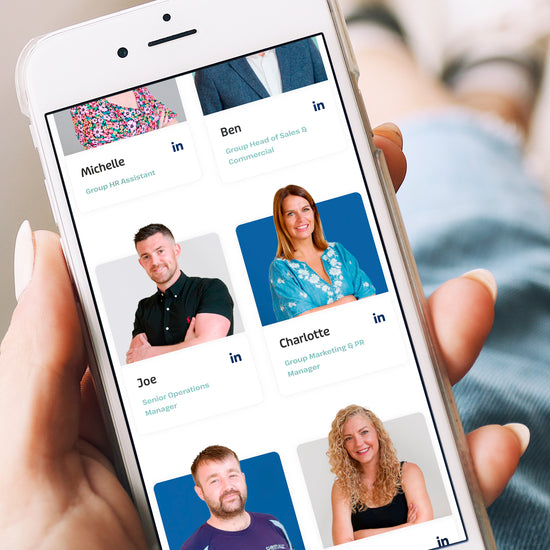
IS SHOPIFY SUITABLE FOR B2B OR WHOLESALE?
Shopify is a great eCommerce platform - if you’re selling straightforward products at straightforward prices, then it works beautifully out of the box. But it does get a little bit more complex if you want to use Shopify to sell wholesale/B2B. It can be done, but it needs a bit of thought (and probably an app or two…)
The first thing to do is to think about what B2B means for you and your customers. Are you selling at a discount to pre-approved customers? Will some of those have more discounts than others? Do you want to offer more discounts the more customers buy? Will customers be paying on account, and so on. Having a clear idea of how you want the site to work will help determine the best routes early on.
The first solution to consider is that, although primarily geared towards B2C sites, Shopify does have a wholesale channel … if you’re on Shopify Plus. The monthly fee for Plus won’t suit everyone, but within that the Wholesale channel gives you a separate, password-protected store that runs from the same admin as your B2C store. The Wholesale channel offers the pricing options you’d expect, so volume-based pricing and different pricing for different customer groups is available. Wholesale customers can also directly create purchase orders. If this option could work for you, Shopify has more information available.
WHAT B2B FEATURES CAN SHOPIFY PROVIDE
Wholesale Pricing
If Plus isn’t right for you, there are plenty of options depending on what your requirements are. For example, if your pricing requirement is just to offer wholesale pricing (probably just to approved customers) but you don’t need to vary those prices depending on customer or quantity ordered, then the simplest option would be to set up a second Shopify store.
The products could be exported from your B2C site, imported into the new B2B site and then have their price adjusted. A little bit of theme development to hide prices, products or pages from non-approved customers and you’re all set. The only thing that may need setting up is a stock-sync so that inventory levels between the two stores are kept correct. If you’re running stock management from an external system (like an ERP) then the stock levels can be driven from there, but if not, you’ll need to look at an app like Syncio to keep your stock levels accurate.
Another option available is to use Discount Codes. These could be set up for an entire customer group (every customer tagged with ‘B2B’ for example), or you could have multiple discounts for different customer tiers (just using more specific tags).
Shopify only allows a single automatic discount code to be active at once, so these Wholesale customers would have to add the code in each time themselves, but there are options. There are several discount code apps available, or each discount code generates a link that can be sent to the Wholesale customer in their welcome email which will automatically apply the discount.
Answer goes here...
Answer goes here...
Fast Re-ordering
This is often an important requirement for B2B sites, and is straightforward to do within the theme itself. Finding a previous order and adding all available products to the cart in the same quantities is quick and simple to do without needing an app.
Answer goes here...
Answer goes here...
Customer Approval
What about authorising customers, then? Well, again, this could be simple. A customer applies for an account as they would normally by creating an account, but that doesn’t give them access to any content just yet. You’d get an email with the request, and if approved, you would then tag that customer to give them access to the full site. Additional information can be captured at the request stage to help with that authorisation process. That could easily be saved in the Customer Note section of their account for you to review.
Answer goes here...
Answer goes here...
Minimum Order
You might want to have a minimum order threshold for products, and this could either be done at the Customer or Product level. Now that Shopify has made working with ‘metafields’ easier (little bits of extra information we can add to in), they could be added using these, or even a tag would work. Checks would be added in the theme code to make sure quantities weren’t adjusted beneath this amount before going through to the checkout. In the same way, we could set quantity increments as well if that was a requirement.
Having a minimum value for the entire order is even simpler. We could add an area in the theme settings for you to set that value, and the theme won’t allow the customer through to the checkout if the order value is less than that.
Answer goes here...
Answer goes here...
Tiered / Volume Pricing
Having the price vary depending on the amount ordered is where it starts to get a little more complex. There are some apps available that do this very elegantly - Bold’s ‘customer pricing’ is particularly well regarded for example.
Although these apps will cover the functionality well, you might want to avoid the monthly fees, in which case we can look at some bespoke theme development for you. As with most things Shopify, there are several options here, one of the simplest being if you don’t have products with many variants (for sizes or colours for example), then the variants can be used to define the price tiers, and with a little bit of smoke and mirrors in the theme code, the wholesale customer would just see the prices relevant to them.
Answer goes here...
Answer goes here...
Payment On Account And Balance Payments
Having a payment on account option can be surprisingly simple depending on the level of pre-approval that you need. If all wholesale customers can pay on account, simply add a manual payment method called “pay on account” and you’re done. If you do require approval for this, or to restrict it to certain customer groups, then you will need an app to enable that. We can help you select the right one. Balance payments can be managed within the theme if you’re on Shopify Plus, but if not, you’d need to look to an app to help with that. Again, we can help you choose which one.
Answer goes here...
Answer goes here...
VAT Exempt Customers
Shopify has various VAT exemptions built in, and you can select specific customers to not get charged VAT when they checkout. You will need to use tax-excluded pricing when you set up your product pricing.
Answer goes here...
Answer goes here...
B2B with Shopify Plus
If you’re on Shopify Plus, things are much more integrated now. Last summer Shopify launched a new set of features designed for B2B to work with the core of Shopify, and not a standalone site like the previous Wholesale Channel solution.
This means that everything you’d need to sell efficiently to your B2B customers is now available in the same store as your B2C customers - or it can be solely for B2B customers if you need.
B2B customers, once approved, can have specific prices assigned to them - whether that’s a percentage or a fixed price reduction. They can also have a currency assigned to them, making global B2B even easier.
B2B customers can be given profiles with multiple buyers and locations, and levels of user permissions. They can have payment terms assigned that show at checkout, and you can track from the admin. The customer can also view upcoming payments in their account pages.
Everything, right down to analytics, has been extended to work more simply for B2B customers and companies selling to those customers. A Gartner report estimates that 80% of B2B commerce will be online in 2 years time, so if that is an important area—or an important growth area—for your business, speak to us about a tailored Shopify Plus B2B site.
Answer goes here...
Answer goes here...
This sounds like a lot of work. It probably looks a lot worse because there are so many different options available. But that’s part of the strength of Shopify - with so many options, we can always find the solution that works best for you.
And if the perfect solution doesn’t exist just yet, we can always create an app unique to you that does exactly what you need it to.
Having said that, there are some pre-existing apps out there which would get you up and running quickly if you’re just starting your B2B journey. One worth a mention is B2B/Wholesale Solution from BSS Commerce . It handles a lot of the requirements that you may have and brings them all together in a single convenient app.
The important thing is to know what you want from your B2B store and then speak to someone with expertise in the Shopify platform. We’ve been working with Shopify for years, and we can help you work out all the fiddly bits and set you on the right path from the start. So, Contact Us and see how we can start to help you reach more customers.
SHOPIFY PLUS
If you're selling at more of an enterprise class, then Shopify Plus might be better suited to you. This gives you access to a range of advanced capabilities, such as features to help internationalise your sites, get your brand more firmly reinforced with a customisable checkout, and the ability to sell to your wholesalers.
It also gives you some lovely quality of life features to be able to schedule pricing changes, product releases and site-wide content changes during events and sales, and create triggers and actions to automate tasks to suit your way of working and your ERP.
What's the difference between Shopify and Shopify Plus? Standard Shopify offers a host of great features that most businesses will find more than adequate. However, if you need to take your store to the next level, Shopify Plus may be the way forward.
In addition to the great features you get with Shopify, Shopify Plus also offers:
- Product recommendation engines based on customer purchase history and behaviour
- Integrations with ERPs
- Enhanced reporting
- Internationalisation sell in your customer's local currency
- Sell on Amazon, Bay and more (managed through Shopify)
- Wholesale and B2B
- Pricing
YOUR SHOPIFY QUESTIONS ANSWERED
What Are The Monthly Shopify Charges?
Shopify Basic costs $29 per month. Standard Shopify costs $79 per month and their advanced service is $299 per month. This includes monthly hosting of your online store too.
Answer goes here...
Answer goes here...
Can You Upload Data Via CSV?
Shopify offers basic import and export functionality via CSV. Whilst importing and updating product data is possible via CSV, we'd recommend using a verified Shopify app that allows you to import additional fields such as product attributes.
Answer goes here...
Answer goes here...
Can You Host A Shopify Site?
As Shopify is a Software as a Service (SaaS) provider, they will host and maintain your online store (included in your monthly fee). It's not possible to host a Shopify website on your own server.
Answer goes here...
Answer goes here...
Can You Integrate With Mailchimp Or Klaviyo?
Both popular email marketing platforms have direct integrations with Shopify through their own app. Both will use Shopify's own list of customers who have signed up for marketing emails, so you don't even need to have this in place for launch—you'll still be recording those sign ups. This also means that it doesn't matter where they sign up—whether it's from a direct call to action, or from ticking the sign-up box in the checkout—they'll all be captured and synced to whichever provider you prefer.
Answer goes here...
Answer goes here...
Can I Integrate With Google Shopping?
You can easily integrate your Shopify store to link with your Merchant Centre account. All you need to do is install the Google Shopping app on your store to link your product catalogue to your Google Shopping feed.
Answer goes here...
Answer goes here...
Is It Easy To Migrate From Other eCommerce Platforms?
If your current eCommerce platform can provide you with CSV exports of product data and customer data, then you're off to a good start! To migrate your data, you'll need to amend the format of your old data files into the CSV format accepted by Shopify. If the data from your old platform follows a logical structure, then this will make the process a lot smoother.
Shopify allows you to import and export data via CSV, where additional apps can extend the capabilities of Shopify's import / export functions.
Answer goes here...
Answer goes here...
Can I Use My Current Payment Gateway On Shopify?
Shopify offers its own payment gateway as well as PayPal. Perfect if you don't already have a payment gateway set up. If you'd prefer to use your own payment gateway, Shopify integrates with many external providers such as Sagepay, Worldpay First Data and many more. On Shopify Basic, using Shopify's payment gateway will cost you 2.2% + 20p per transaction. Using your own payment gateway will cost you 2% of the transaction fee.
Answer goes here...
Answer goes here...
Can You Customise Themes?
Shopify offers 100s of out of the box themes to choose from. Whilst your chosen theme may offer everything you need it to do, you may find it requires some customisation. If you need to make changes to a theme that cannot be made within the theme settings, Shopify allows you to fully customise theme template and CSS files to truly make a theme your own.
Answer goes here...
Answer goes here...
How Is Shopify Updated?
As Shopify hosts your online store, they are also responsible for maintaining your site and ensuring it is kept up to date. This is included in the monthly Shopify fee, and it relieves site owners of the burden of having to keep websites constantly up to date.
Answer goes here...
Answer goes here...
Can I Have Multiple Currencies?
Trading in multiple currencies is possible with Shopify only if you use Shopify Payments as your payment provider. If you want to apply custom rounding rules (for example, if you'd like your converted prices to always end with .99), then this feature is only available with Shopify Plus. Otherwise, you'll need to make do with the price as per the exchange rate at the time of purchase. You'll also need to enable a currency selector on your theme. Most themes don't include this, so this may require development work to achieve.
Answer goes here...
Answer goes here...
Can I Add A Facebook Pixel?
Absolutely. You can add the Facebook Pixel code (generated from your Facebook account) to your Shopify store under the preferences section in your Shopify account.
Answer goes here...
Answer goes here...
CONTACT
Contact us and discover how Shopify can work for your business.
Please get in touch for a no obligation, highly accurate estimate and timeline for a new Magento or Shopify eCommerce site.

Enter your email address to sign up to our newsletter, featuring case studies, insights, industry news and much more.